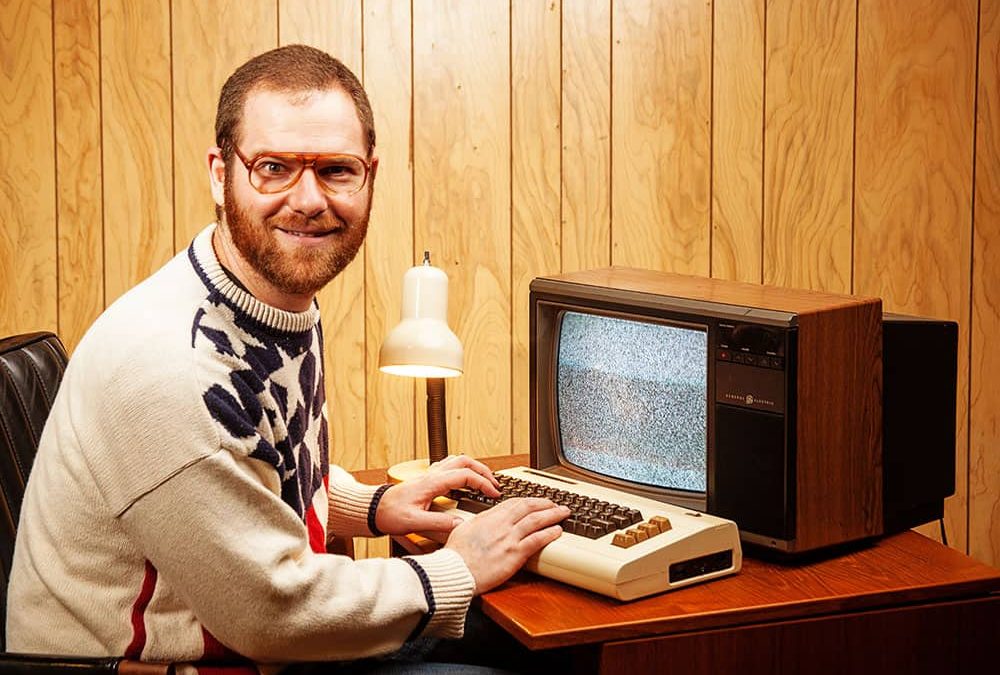[vc_row css=”.vc_custom_1452687555475{margin-bottom: 100px !important;}”][vc_column offset=”vc_col-lg-9 vc_col-md-9″ css=”.vc_custom_1452702342137{padding-right: 45px !important;}”][vc_custom_heading source=”post_title” use_theme_fonts=”yes” el_class=”no_stripe”][stm_post_details][vc_column_text css=”.vc_custom_1614417663429{margin-bottom: 20px !important;}”]The global pandemic created a scramble for many businesses to get a work from home set up. They needed their team to be able to work from anywhere, at any time and on any device. If they didn’t already have this then getting one setup – and quickly – wouldn’t have come cheap.
There was lots to consider, from making sure your data was secure, network access and the devices your members of the team would work on.
Of course, good IT doesn’t always equate with having the latest devices and equipment, but with an optimal refresh cycle of three years, it could be time to take a look at the age of your computers and consider their effectiveness.
PCs and laptops are very much like cars – the older they get, the more they cost. Performance is likely to decline too.
If a device is over three years old, it is actually cheaper to buy a new one. For example, a five-year-old PC potentially costs twice as much to run as a new one. What’s more, a four-year-old PC suffers 55 per cent more security incidents than in its first three years of life.
Laptops are slightly different in that they become less capable of running advanced applications as they age.
When you take all of this into account, the short term savings of running older devices and equipment could soon disappear. Not only that, it could be an expensive mistake to continue to run older devices.
After all the difficulties of 2020, and the way 2021 has shaped up so far, it could be tempting to save money and stretch budgets, especially when it comes to your IT. But whether your company runs 10 devices, or 100, you really need to consider if the cost of maintenance outweighs the cost of buying new.
So how do you know when the time has come to buy new devices? We have put together a handy guide so you can consider whether your business should repair or replace by illustrating seven signs that you need a new computer.
Download our new guide below (no need to enter your email address)
[/vc_column_text][vc_single_image image=”9483″ img_size=”650×500″ alignment=”center” onclick=”custom_link” img_link_target=”_blank” link=”http://www.compexit.co.uk/media/Compex_IT_7_Signs_that_you_need_a_new_computer.pdf”][vc_btn title=”Download here” style=”flat” color=”theme_style_1″ align=”center” link=”url:http%3A%2F%2Fwww.compexit.co.uk%2Fmedia%2FCompex_IT_7_Signs_that_you_need_a_new_computer.pdf|title:7%20Signs%20that%20you%20need%20a%20new%20computer|target:_blank” el_class=”mobile-center”][vc_empty_space][stm_post_bottom][stm_post_about_author][stm_post_comments][/vc_column][vc_column width=”1/4″ offset=”vc_hidden-sm vc_hidden-xs”][stm_sidebar sidebar=”527″][/vc_column][/vc_row]