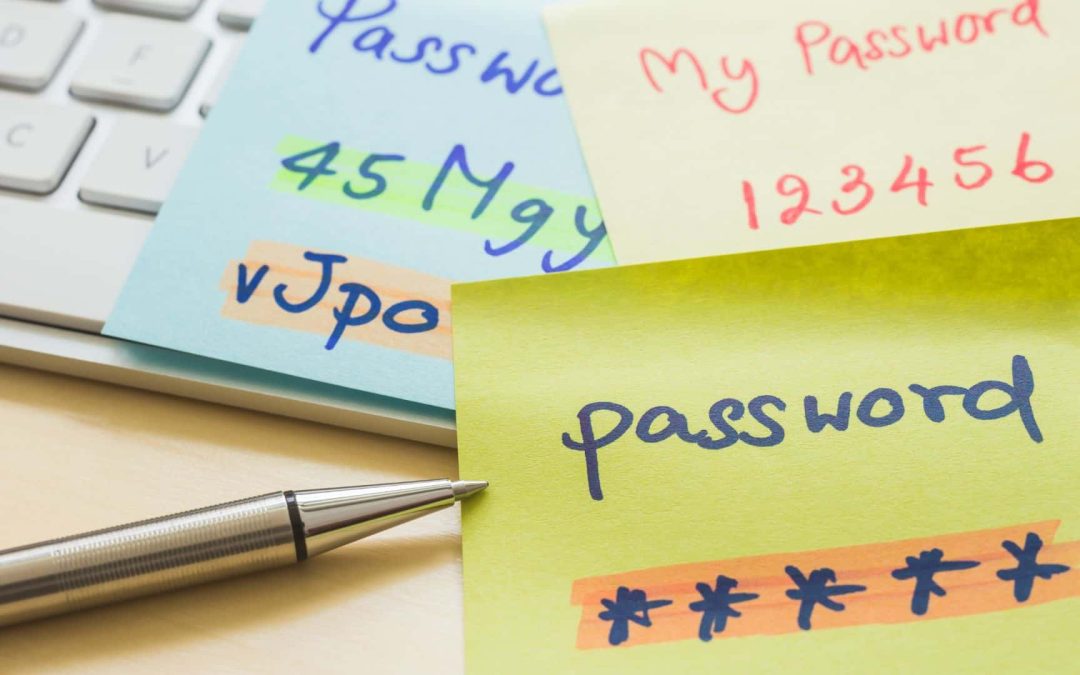We’ve come a long way from the days when having a sticky note stuck to your monitor with all your passwords jotted down for everyone to see was the norm! (And no, it’s not OK to hide the sticky note under your keyboard, either!) When it comes to password protection, for most organisations, there’s still plenty of room for improvement.
Keeping passwords safe is a priority for most companies (we hope), but it’s even more important for financial service companies due to the sensitive information they hold. One of the simplest yet often overlooked tools in giving your cybersecurity a handy boost is a password manager. It’s not just a convenient tool for individuals; it’s a game-changer for businesses, especially those in the financial world.
Let’s take a closer look at why your financial services company needs to invest in a password manager.
What problems arise when you don’t use a password manager?
When password choices are left to go rogue, a few issues can arise! These include:
Using the same password
Many people often use the same password across multiple platforms, because, hey, it’s easier to remember and there’s no harm in it, right? Sadly, this is wrong! If that single password falls into the wrong hands, hackers armed with sophisticated tools can launch automated attacks across various systems faster than you can say “security breach.” Think of it like handing them a master key to your digital world, they’ll even get access to systems you likely didn’t know you had.
Passwords are also highly sought-after commodities on the dark web. They’re often traded and sold, allowing for easy exploitation. If your employees recycle passwords, your company’s security is significantly compromised.
So, whilst passwords alone can’t completely prevent cyberattacks, if you’re using a different password for each programme, in the event of a hack you’ll only lose access to one platform rather than all of them.
Putting passwords onto a document
Storing passwords in documents might seem like a quick fix, but it’s asking for trouble. Think about it – documents lack that protective layer of security. Imagine misplacing your password cheat sheet or having your computer stolen with all those passwords neatly typed out – trouble, right? Plus, it’s tough to keep those passwords up-to-date or manage them effectively when they’re scattered across documents.
How can a password manager benefit your business?
Using a password manager comes with a whole heap of benefits for your business including:
Strengthening security protocols
By generating and storing strong, unique passwords, a password manager eliminates the vulnerabilities associated with weak or recycled passwords – yes, we’re looking at you people who use “password123”! This significantly reduces the risk of unauthorised access and potential data breaches which can wreak havoc on your company and its reputation.
Simplifying access management
For financial services companies dealing with numerous accounts and platforms, a password manager simplifies access management. It allows for easy sharing of credentials among team members without compromising security. You can even revoke access when an employee moves on and because you’re not sharing the password itself, (you just share the access with autofill) it saves you the hassle of changing the password.
Enhancing regulatory compliance
Without sounding too dramatic, when it comes to the financial sector, adhering to strict regulatory standards is non-negotiable. Password managers help in meeting compliance requirements by offering extra security measures. They provide audit trails, password rotation capabilities, and secure password sharing—all essential components for regulatory adherence.
Facilitating remote work culture
Remote working is still a big thing and whilst it comes with plenty of benefits, it can be a headache when employees need to access systems from outside of the office. A password manager enables easy access from anywhere, ensuring that your team can work efficiently without compromising security, regardless of their location.
What password manager should I use?
By now we’ve hopefully sold you on why you should be using a password manager, but that begs the question, which one should you use? There’re quite a few different ones out there but the most common are:
Keeper: known for its high-security standards and user-friendly interface.
LastPass: remains a popular choice due to its feature-rich platform and extensive device compatibility however it has had security issues due to hacking.
Dashlane: easy-to-use with a good selection of features.
Bitwarden: is a reliable open-source password manager, highly praised for its strong encryption practices.
1Password: offers a user-friendly interface and excellent customer support.
Whatever password manager you decide on, we always recommend that you buy a business version. Whilst it comes with a price tag attached, free password manager tools aren’t effective for business, particularly for those working in the financial sector.
Need help with your business’s IT? Contact us today to discuss your business with our friendly team and find out more about our IT solutions.