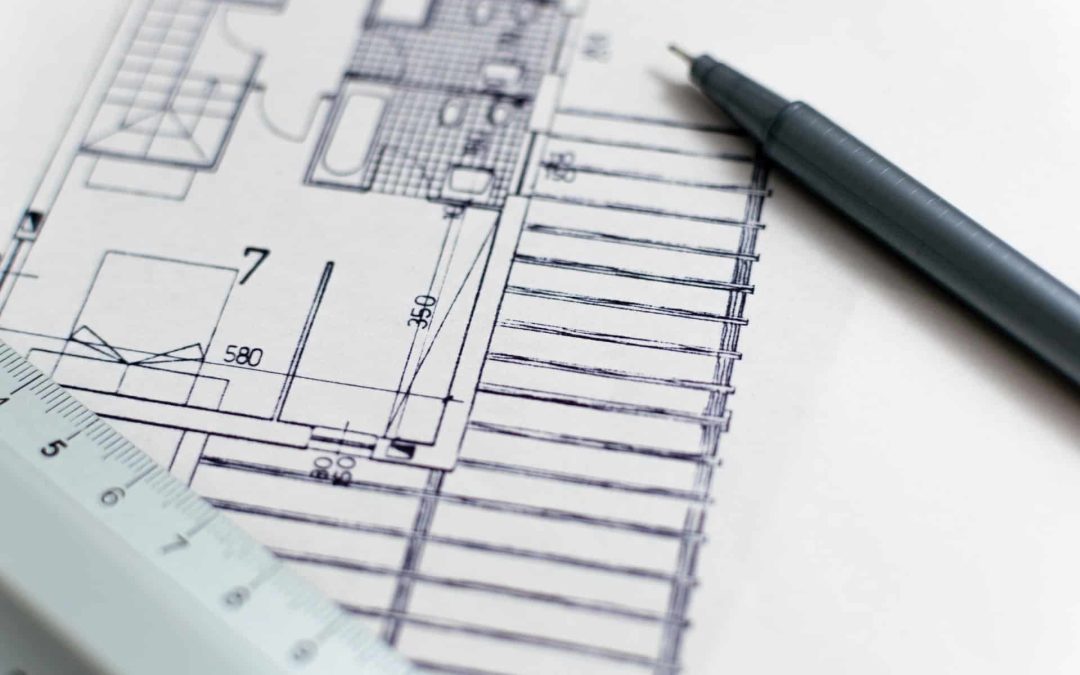Microsoft introduced its Teams platform in 2016, but you may not have heard of it. And that’s a shame, because it could help you reduce your reliance on email and become a far more productive architectural practice.
We’re not suggesting yours is unproductive, either, but it’s so easy to get lost in the way you’ve always worked.
Teams does a brilliant job of forcing you to ask yourself one question: how do I communicate and collaborate at work?
What is Teams?
Microsoft describes Teams as a ‘chat-based workspace in Office 365’. It’s an internal tool which you’ll note looks suspiciously like Skype for Business, if you’re used to that platform.
Team includes the following key features:
- Video and audio calls
- Instant messaging
- Calendars and meetings
- Full integration with Office 365
It’s important to note that Teams doesn’t replace Outlook. Rather, it’s intended to work alongside it and take users away from email communication when the latter is less efficient.
Here are a few reasons we think Teams can help your architectural practice.
- Seamless integration with Office 365 (and more)
Most architects will rely on Microsoft Office in one way or another, and Teams is included with Office 365 subscriptions.
It’s also deeply integrated into the Office suite. Users can quickly interact with documents created in Word, Excel, PowerPoint and OneNote, but the ability for Teams to play nicely with other software goes far deeper.
Power BI, Planner, and Microsoft Graph are all integrated within Teams, and there are integrations for thirty party apps such as Yammer, too.
- Much easier to keep in-the-loop
We’ve all experienced email threads that get out of control, and no matter how hard Outlook tries to organise them effectively, it’s easy for conversations of this kind to completely lose track of themselves.
Teams is far easier to keep up-to-speed with. This is thanks to the way it organises conversations into group chats and direct messaging between users.
The other benefit of this is that all chat history is immediately accessible and far easier to search than email.
- Quick access to documentation
If there’s one thing architects deal with, it’s documentation, and Teams makes accessing resources super-easy.
Within the app, you’ll find quick links to files, meeting notes and even your internal Wiki library, if you have one.
All you need to access this essential documentation is a device connected to the internet. So, when you’re out at a client meeting or sitting in a coffee shop and need to refer to something, Teams makes it nearly instantly accessible.
- Effective collaboration
Arguably Teams’ greatest strength is the way it enables teams to collaborate more effectively. Beyond the ease with which documentation can be accessed (see above), Teams makes it super-easy to set up conversations and share content.
Both groups and private conversations can take place within Teams and text, voice and video communication are mere clicks away.
There’s an element of gamification, too, with avatars for users and the ability to set away statuses and messages. In short, Teams is an addictive communication platform, which should encourage your fellow architects, staff and partners to use it.
- Focused conversations
The chances are, you’ll have a number of areas in which you need to communicate with others about your architectural work.
In Teams, you can set up ‘channels’, which enable you to hold focused conversations and keep all communication neatly organised.
For instance, you might have a separate channel for each client, one for each type of internal meeting you hold, another for construction contracts, and one for company ideas. It’s also very useful if you want to have separate conversations for each project due to the way Teams enables team members and external contractors to communicate and collaborate more effectively.
It’s important to note that you can email Teams groups (they all have their own email address), therefore if external communication needs to be logged in Teams, you can simply BCC the appropriate group email address.
- Secure, reliable and affordable
Teams benefits from running on Microsoft’s secure cloud platform.
That means you have no worries about data loss, cybersecurity, or the inability to access your internal collaboration platform. In our experience, Teams is incredibly reliable – arguably more so than Skype.
Want to find out more about Microsoft Teams?
Teams is an affordable platform that will benefit architectural practices and the wider construction industry, no matter the size of the business or scope of the work being undertaken.
If you’d like to chat more about Teams and find out how it could benefit your business, just get in touch with our team.