[vc_row css=”.vc_custom_1452687555475{margin-bottom: 100px !important;}”][vc_column offset=”vc_col-lg-9 vc_col-md-9″ css=”.vc_custom_1452702342137{padding-right: 45px !important;}”][vc_custom_heading source=”post_title” use_theme_fonts=”yes” el_class=”no_stripe”][stm_post_details][vc_column_text css=”.vc_custom_1559123242896{margin-bottom: 20px !important;}”]We live in a world where we can communicate with people all over the world in real time. Gone are the days when people had to organise workloads and discuss projects face to face or over the phone – thanks to the internet and mobile devices, we can now do everything on the go.
But this new-found flexibility and freedom has a downside too – overflowing, cluttered inboxes packed with messages that are impossible to prioritise. Monday mornings are bad enough, but being met with an insurmountable pile of emails is a sure-fire motivation killer.
Collaborating more effectively with a tool you’re most likely paying for
Microsoft Teams is part of Office 365, so if you’re using Office 365 then you also get Teams. We love it and so do our clients. Its aim is to help teams collaborate more effectively by giving them access to the right tools and conversations.
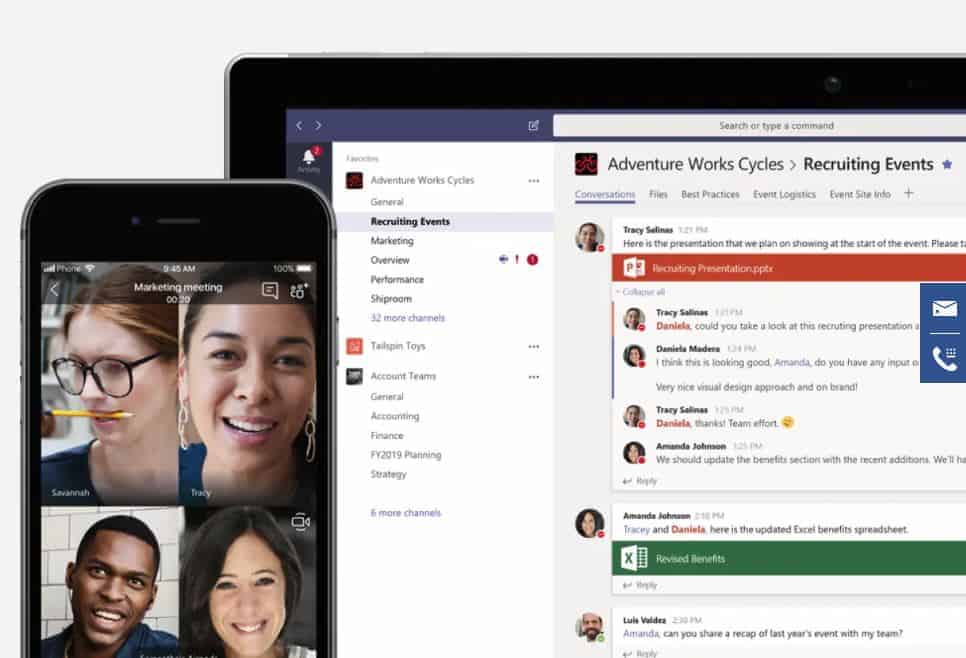
It’s a digital hub that brings all the components of team work – chatting, emails, notes, files, assignments and diaries – together in one place. It’s like having your own super-efficient PA to sift through all the junk, show you exactly what you have planned for the day and keep things ticking along nicely. No dramas and no missed emails.
How it works
Teams are groups of people brought together for work, projects or common interests. These groups of people are made up of “channels”, each one built around separate topics, these could be by department or by project for example. You can then invite the relevant people into the “channel”, this can also include external consultants so you can collaborate with team members not necessary inside your business.
The tabs at the top of each channel link to favourite files, apps and services. You can be part of as many channels as you like, and because each one is clearly identifiable there’s no more sifting through your inbox trying to find the right notes before an important meeting.
Simple and effective
We feel that the beauty of Microsoft Teams is its simplicity. If you’re not part of a team, you’ll never have to worry about notifications and emails about their work clogging up your inbox. Notifications are based purely on the work that’s relevant interesting to you – nothing else.

Important emails will be easy to recognise and deal with straight away, and because they’re instantly tagged to the correct Team channel, all key personnel can add their comments without having to send messages backwards and forwards. There’s also the option to “like” posts in the same way as you would on Twitter or Facebook – this is a great way to show your approval on the go without having to compose a message.
When your IT works, so do your people
Successful team work is about everyone working together to achieve a common goal. Microsoft Teams helps you achieve exactly that more quickly and efficiently than ever before.
To find out more about how Microsoft Teams can help your business thrive download our new guide.[/vc_column_text][vc_single_image image=”7048″ img_size=”400×600″ alignment=”center”][vc_empty_space][vc_column_text]
[/vc_column_text][stm_post_bottom][stm_post_about_author][stm_post_comments][/vc_column][vc_column width=”1/4″ offset=”vc_hidden-sm vc_hidden-xs”][stm_sidebar sidebar=”527″][/vc_column][/vc_row]

