[vc_row css=”.vc_custom_1452687555475{margin-bottom: 100px !important;}”][vc_column offset=”vc_col-lg-9 vc_col-md-9″ css=”.vc_custom_1452702342137{padding-right: 45px !important;}”][vc_custom_heading source=”post_title” use_theme_fonts=”yes” el_class=”no_stripe”][stm_post_details][vc_column_text css=”.vc_custom_1571734528464{margin-bottom: 20px !important;}”]Anyone who’s ever had to schedule meetings with multiple attendees from different organisations or departments knows all too well what a nightmare it can be. Just agreeing on a time that suits everyone can take hours or even days, especially when you’re relying on communicating over email or phone messages.
Thankfully Microsoft have created some great time saving software that takes the guesswork and frustration out of organising meetings. And it comes as a standard part of the Microsoft Office 365 subscription, so chances are you’ve already got access to it!
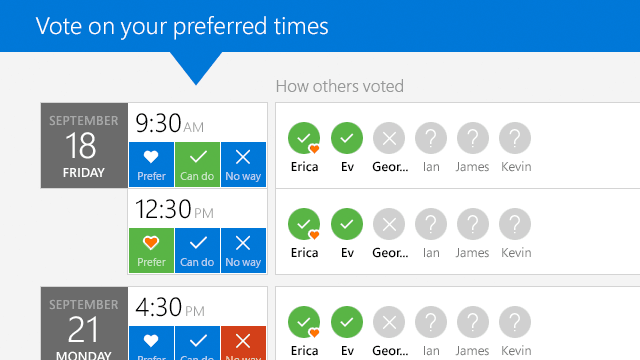 FindTime makes organising meetings a breeze. Simply choose who you want to attend, and the app will check everyone’s availability using their online calendars.
FindTime makes organising meetings a breeze. Simply choose who you want to attend, and the app will check everyone’s availability using their online calendars.
Once you’ve got a few prospective times to choose from, the details will be sent to all attendees and they’ll be given the chance to vote on the best time for them.
When a suitable time is agreed, FindTime will send an official meeting request on your behalf and it’s automatically recorded in their calendars.
No more scouring through everyone’s diaries or going round in circles with calls and emails, just a short and simple process that will save you valuable time (and maybe your sanity!)
It’s a fantastic productivity hack which is a must for today’s busy workplace, and because it works across multiple organisations you don’t even have to work in the same place. Better still, it doesn’t rely on everyone else having the software installed. The other attendees don’t have to have it set up at all – as long as you’ve got Office 365 yourself, the system will take care of everyone else.
FindTime is just one small part of some very useful Office 365 tools you might not have known existed. We’re Office 365 specialists and we show our clients how to get the best out of Office 365.
How to get started
For more info on FindTime, you can go to their webpage – https://findtime.microsoft.com/[/vc_column_text][stm_post_bottom][stm_post_about_author][stm_post_comments][/vc_column][vc_column width=”1/4″ offset=”vc_hidden-sm vc_hidden-xs”][stm_sidebar sidebar=”527″][/vc_column][/vc_row]

