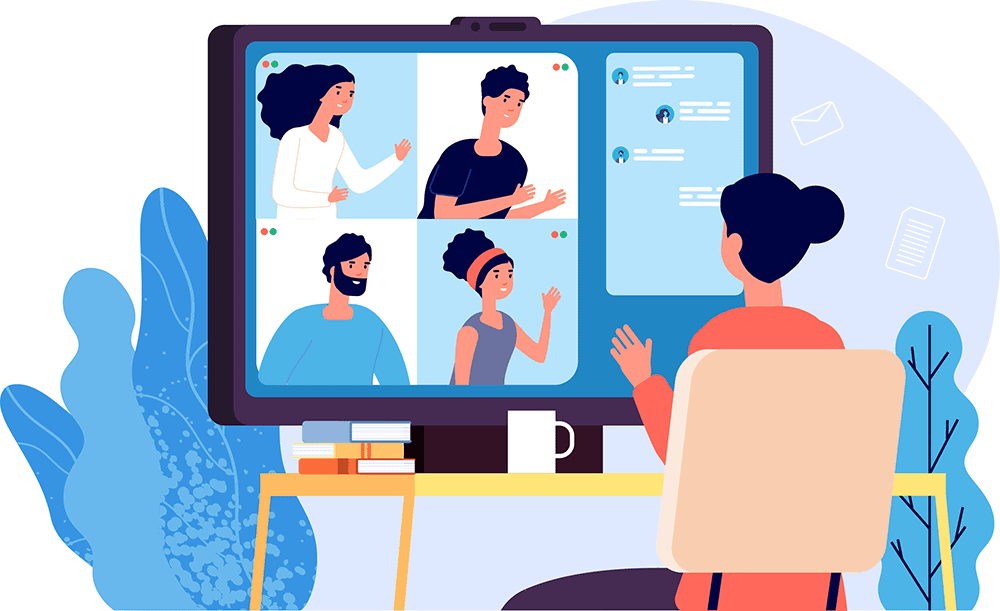If there’s one app which became pretty ubiquitous during 2020, it was Microsoft Teams.
In October last year, Microsoft announced that its online collaboration tool had reached 115 million daily active users. They even described it as “the lifeline for remote and hybrid work and learning during the pandemic”.
That’s a big claim, but they do have a point. Teams has enabled architects, engineers and the wider construction industry to continue working, effortlessly, from home. More importantly, it has ensured that team morale can remain as high as possible, no matter what’s going on outside.
But is Teams more than just an online chat and video tool? Absolutely! Let’s dive in and find out where else it flexes its muscles.
It’s completely integrated with Microsoft 365
One of Teams’ greatest strengths is that it integrates so tightly with the rest of Microsoft’s tools.
This is, obviously, to be expected, but Microsoft hasn’t integrated Teams half-heartedly. In fact, they’ really gone for it, as you can see in the following key areas.
- SharePoint and OneDrive. Working remotely requires immediate, convenient access to key documents and media. If your business essentials are store on OneDrive or within SharePoint, Teams makes working with those files completely effortless.
- Lists. Microsoft’s tool for organising work, tracking information, and remaining ultra-productive is also linked to Teams. This enables you to work with others on lists and reminders without sending around links or simply assuming that everyone is on top of their own tasks.
- Planner. If you have Microsoft 365, you really should explore the benefits of Planner. It’s a brilliant way to organise teamwork and projects and, you guessed it, Teams slots in perfectly.
- OneNote. People rely heavily on OneNote, but add Teams into the mix, and you can suddenly collaborate with others on your Notes in real-time.
Real-time collaboration
We’ve used the world ‘collaboration’ a fair few times in this blog already, but that really is where Teams excels.
The most obvious example of this is internal communication, but you may not be aware that Teams can also be used to work with people outside of your organisation and is particularly useful during a project with 3rd party partners.
For instance, if you need to hold a video meeting with a client or partner and they’re not using Teams, you can still invite them and let the platform automatically send a link to use on the day. It’s easy for all parties, and much more effective than relying on something like Zoom.
It does all of this securely, too, so you can have ultimate peace of mind that your data is safe.
Goodbye, email clutter
As soon as you start using Teams within your organisation, you’ll notice something. The number of internal emails you receive each day will begin to reduce.
The reason? People are communicating via Teams instead! And they’re doing so because it’s faster, easier, and far more likely to result in a meaningful, productive conversation than email.
Email certainly isn’t dead, but the introduction of platforms like Teams really have relegated it to the side-lines for many businesses.
Access across all devices – and third-party apps
One of the best things about Teams is that you can literally access it from anywhere and on pretty much any device. That means it works on your desktop computer, laptop, phone and tablet.
Beyond being able to check in with your team immediately, this also means that you always have control over your availability. Making yourself unavailable is vitally important sometimes, after all, and if you only have your phone with you, Teams enables you to do just that – fast.
Teams doesn’t just play within the Microsoft eco-system, either. It’s compatible with a huge range of third-party applications and platforms including Trello, Adobe, Salesforce, and even Zoom.
Microsoft Teams is fundamentally about co-working in a single coherent environment. The way in which it effortlessly integrates with other software to enable seamless switching between platforms means people can collaborate more easily without constantly losing focus or attention.
If, having read this blog, you think your architecture or engineering firm could make better use of Teams in your operation, get in touch with the Compex team for the best possible guidance tailored for your specific needs.